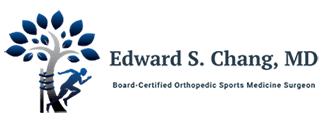Dr. Chang sees patients in three convenient locations. Each location is equipped with complimentary parking, on-site X-ray, bracing, and physical therapy. To maximize your visit with Dr. Chang, preparation is encouraged to support a productive and stress-free experience.
Arrive Early
Please arrive for your appointment 20-30 minutes early to fill out the required paperwork and provide the staff with your personal information. If you arrive late, we may ask you to reschedule your appointment to avoid inconveniencing other patients.
Activate Inova MyChart
Inova MyChart is a free service that provides secure online access to your medical records.
With MyChart, you can:
• View test results
• View your health summary
• eCheck-in: expedite your visit with Dr. Chang by verifying your address, insurance, and allergies, and medications online before you arrive at the clinic.
• Telemedicine visits: through MyChart, you can have a scheduled telemedicine visit with Dr. Chang.
To learn more and sign up for MyChart, please click here.
What to Wear
Please wear loose-fitting clothing that allows Dr. Chang and his staff to easily access the affected part of your body. If you are being seen for a lower extremity issue (ie. hip, knee, or ankle), please wear or bring shorts to your appointment.
If you are being seen for a shoulder or elbow issue, please wear a t-shirt or tank top. If you feel uncomfortable removing outer garments, please ensure you are wearing underclothing to allow for such comfort, as outer garments may need to be removed.
What to Bring
• Government issued photo ID
• Insurance card
• Copies of relevant medical records (including operative reports), radiology reports, etc.
• Your preferred pharmacy’s phone number and address
• Previous imaging studies, such X-rays, MRIs, or CT Scans. Please see below on how to upload your imaging studies to Dr. Chang’s server.
Imaging Studies
Oftentimes, Dr. Chang will request an X-ray to assist in the diagnosis or to monitor progress. Diagnostic X-Rays are available in each of Dr. Chang’s offices for prompt evaluation and patient convenience.
If you had imaging (such as an X-Ray, CT scan, or MRI) performed at a non-Inova institution, please bring the CD and radiology report to your visit. Dr. Chang prefers to review the images personally, as opposed to solely relying on the radiology report.
If you have access to a computer with a CD or DVD drive, you can upload your imaging to a secure server. This allows Dr. Chang to review your images at any time and location. Please follow the instructions below to upload your images.
Uploading Your Images
If you have an MRI or CT Scan to review with Dr. Chang that was done outside of Inova, it is helpful to upload the CD if you have access to a CD/DVD drive on your computer.
Please follow the instructions below:
• Log onto inova.sharemedicalimages.com
• You will see the below page. Click on the big blue ‘Upload Images’ button in the center of the page.
• On the next page you will choose your recipients. Select Orthopedics from the specialties list and then select Dr. Chang. Click Continue.
• The next page you will fill in the patient’s first and last name, the hospital (type the facility where you had the study completed), and the physician who ordered the study on the last line. On the column to the left, if you’re uploading an MRI, choose MR, if you’re uploading an XR, choose Other. Click Continue.
• On the last page, you will click the button that says ‘Add a folder, CD, DVD or USB Key’.
• Click on the CD icon (D:) ONCE in the window that pops up and the system will find the image files for you. Click Upload. You are done!